Categories
Jewelry
View AllPopular in Jewelry
Popular in Earrings
Popular in Necklaces
Rings
Popular in Rings
Bracelets
Popular in Bracelets
Popular in Accessories
Bags, Wallets & Pouches
Popular in Bags, Wallets & Pouches
Glasses & Sunglasses
Popular in Glasses & Sunglasses
Socks
Popular in Socks
Hats & Hair Accessories
Popular in Hats & Hair Accessories
Scarves, Gloves & Warmth
Popular in Scarves, Gloves & Warmth
Ties, Bowties & Suspenders
Popular in Ties, Bowties & Suspenders
Key Rings
Popular in Key Rings
Popular in Pets
Pins
Popular in Pins
Clothes
View AllPopular in Clothes
Popular in Men's
Popular in Unisex
Popular in Mind, Body & Soul
Soaps
Popular in Soaps
Hair Care & Styling
Popular in Hair Care & Styling
Home Spa & Fragrances
Popular in Home Spa & Fragrances
Fitness
Popular in Fitness
Eco-Friendly Hygiene
Popular in Eco-Friendly Hygiene
Wellness
Popular in Wellness
Popular in Homedeco & Art
Furniture & Lighting
Popular in Furniture & Lighting
Prints, Posters & Wall Art
Popular in Prints, Posters & Wall Art
Candles & Mists
Popular in Candles & Mists
Textiles
Popular in Textiles
Decorative Objects
Popular in Decorative Objects
Kitchenware
Popular in Kitchenware
Zero Waste Lifestyle
Popular in Zero Waste Lifestyle
Books, Stationary & Games
Popular in Books, Stationary & Games
Music
Popular in Music
Popular in Kids & Pets
Girl's Head to Toe
Popular in Girl's Head to Toe
Unisex Head to Toe
Popular in Unisex Head to Toe
Toys
Popular in Toys
Books & School
Popular in Books & School
Nursery & Home
Popular in Nursery & Home
Meal Time
Popular in Meal Time
Pets
Popular in Pets
Gift Cards
View AllPopular in Gift Cards
Search Results
Search products, makers, events, info...

Meet Marketing
Manage Meet Marketing
This is the right place to plan your store's marketing strategy and create promotions such as discounts, special offers, coupons, etc., which will increase your sales and the interest of the buying public for your brand. Check below for a in-depth guide.
Select the "Meet Marketing" section from the menu on the left of Your Shop profile. Click on the "Special Offer" tab that appears under the Meet Marketing button.
Select the black "Add special offer +" button on the top right hand corner of the page to open the tab where you will fill in the necessary information of your new offer.
Offer name: First things first, choose and enter the name of your offer. Give it a unique name that will help you distinguish it from the rest.
When is the offer valid?: Set the time frame for when the offer is valid by selecting the start and end dates from corresponding calendar.
Offer Type: Select the type of offer you wish to create. You can choose between creating a Sale or a Discount Code.: Choose whether it is an Offer or a Discount code.
In the case of a Sale, the possibilities given to the customer are visible on the products in your Storefront (e.g. Buy 1 Get 1 Free, 30% off, % euro discount on selected items, free shipping, etc).
In the case of the Discount code, you will have to create a unique code and put it in the "Enter a code" field. Your customers will be able to apply this code in their cart to take advantage of the offer, so note that your Discount codes are not visible on the products in your Storefront.
For example, you have informed your customers that with the code XMAS10 they can get a 10% discount on their orders. In order to use this code, they need to enter it in the corresponding box in the summary of their order on their Cart. Then the corresponding amount is deducted from the final total amount and they can proceed to the last payment step.
Minimum order required?: Set the conditions needed for an offer to be valid. Is a minimum quantity of products or total order amount required in order to make a sale or Discount code valid? Define your terms here.
-No: Then the offer is visible in the products of your Storefront without any predefined (quantity or amount of sale) conditions.
-Yes: Then the offer will not be visible in the products of your Storefront and will be applied to the customer's cart page after the necessary criteria (quantity or amount) you have set have been met.
Discount type: Choose the type of discount you want to create for your Sale or Discount Code. You can choose from the following: Percentage discount, Specific amount discount (per order)*, Specific amount discount (per product)* or Free shipping.
*Specific amount discounts require the additional step of entering the discount amount per order or product. They are applied to the entire order and are visible on the customer's cart page.
Where is the offer valid?: Is your offer valid for all or specific countries? If applicable, select the countries from the predefined list or type them in and press Enter.
Does the offer apply to all products?: If it applies to all products in your catalog, click "Yes". If you would like it to apply the offer to specific products, press "No" and then "Choose products" by clicking on the ones you want from the list that opens in front of you, and press OK.
Finally, click "Save" to complete the process and your new offer is ready!
Creating a special offer can be useful for many reasons. If, for example, you have a newly founded company and you want to attract an audience to get to know your products and brand philosophy, a discount coupon or free shipping would surely be a big incentive to get people to shop from you. But even if you're not new to the world of online retail, you might want to create a sale to retire an old collection, to introduce a new one, promote specific codes, re-engage old customers, encourage them to spend a little more money, or simply reward them for their loyalty. An offer definitely helps you achieve the goals you have set for your brand.
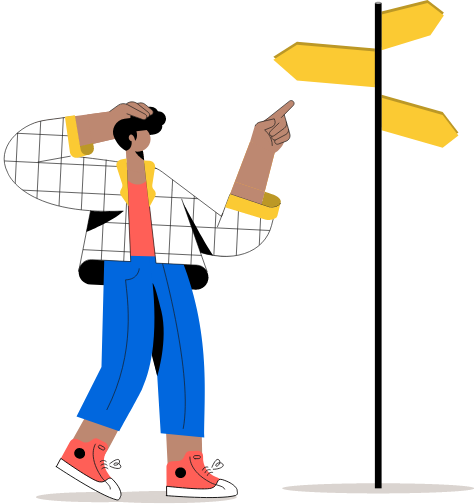
Still can't find what you're looking for?
Contact us to speak to a helpful human.










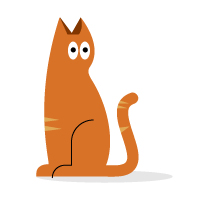

Share this page