Categories
Jewelry
View AllPopular in Jewelry
Popular in Earrings
Popular in Necklaces
Rings
Popular in Rings
Bracelets
Popular in Bracelets
Popular in Accessories
Bags, Wallets & Pouches
Popular in Bags, Wallets & Pouches
Glasses & Sunglasses
Popular in Glasses & Sunglasses
Socks
Popular in Socks
Hats & Hair Accessories
Popular in Hats & Hair Accessories
Scarves, Gloves & Warmth
Popular in Scarves, Gloves & Warmth
Ties, Bowties & Suspenders
Popular in Ties, Bowties & Suspenders
Key Rings
Popular in Key Rings
Popular in Pets
Pins
Popular in Pins
Clothes
View AllPopular in Clothes
Popular in Men's
Popular in Unisex
Popular in Mind, Body & Soul
Soaps
Popular in Soaps
Hair Care & Styling
Popular in Hair Care & Styling
Home Spa & Fragrances
Popular in Home Spa & Fragrances
Fitness
Popular in Fitness
Eco-Friendly Hygiene
Popular in Eco-Friendly Hygiene
Wellness
Popular in Wellness
Popular in Homedeco & Art
Furniture & Lighting
Popular in Furniture & Lighting
Prints, Posters & Wall Art
Popular in Prints, Posters & Wall Art
Candles & Mists
Popular in Candles & Mists
Textiles
Popular in Textiles
Decorative Objects
Popular in Decorative Objects
Kitchenware
Popular in Kitchenware
Zero Waste Lifestyle
Popular in Zero Waste Lifestyle
Books, Stationary & Games
Popular in Books, Stationary & Games
Music
Popular in Music
Popular in Kids & Pets
Girl's Head to Toe
Popular in Girl's Head to Toe
Unisex Head to Toe
Popular in Unisex Head to Toe
Toys
Popular in Toys
Books & School
Popular in Books & School
Nursery & Home
Popular in Nursery & Home
Meal Time
Popular in Meal Time
Pets
Popular in Pets
Gift Cards
View AllPopular in Gift Cards
Search Results
Search products, makers, events, info...

My Profile
Manage your personal account
Look for the profile icon located on the top right of our homepage:![]()
Select the word "Profile" to be taken to your Profile page. There, you can access a menu of Profile subcategories including Messages, Orders & Reviews, Profile Settings and the Help Center. Alternatively, you can take a short cut straight to one of the subcategories by selecting from the drop-down box that appears when you click on the Profile icon. 
All of your profile menu options are there to help you manage your profile and optimize your user experience. We go through each of them one by one below.
Think of your Profile Overview as a dashboard to your personal account. At a quick glance, you can see all your account activity including your new messages, purchased products, product reviews and favorite products. To see a complete archive of the aforementioned, you can always "View all".
Scroll down your Profile Overview page to see your saved "Shipping Addresses" and "Security settings." To edit and manage these fields, go to your Profile Settings.
Further down your Profile Overview, you may find a list of your favorite selected makers, so go ahead and spread the love while browsing our website. You can always find them here.
For any questions you may have or clarifications you may need about a product, you can always send a message directly to the Maker, who is the most suitable person to help you. How can you message a Maker?
By clicking on the Maker logo - located on the top right of each product listing - you are taken directly to the Maker’s storefront. There, under the Maker’s logo, click "Send a message to Maker" to write your message in the box that appears and click "Send Message". This is how your conversation with Maker begins, which you will be able to follow in the Messages section of your Profile. All your conversations with all Makers will appear on the left. By selecting the specific Maker, the details of your conversation will appear on the right in the form of a message thread, stating the time and date of each message. If a conversation is finished and you want to remove it from your active list of messages on the left, then you can archive it by selecting “Archive” (top right). If in the future you want to find that message again, you can do so by going to the bar to the left of Search and selecting Archived.
This section contains everything related to the orders you have placed as a buyer. More specifically, you can see the Order ID, date and total cost of each order.
By clicking the "View details" button, you can see:
- the photo, quantity, price and shipping costs for each product separately,
- the maker from which it has been purchased
- the processing stage it's in (Received, Processing, Sent, Canceled)
- and the date estimated for delivery depending on the processing stage.
In addition, you can see the rating and reviews that the product has collected from other buyers (View) and you can write your own (Write your review) and modify it if you later change your mind (Edit).
Reviews are very important, so don't skip this part! It's very helpful for users interested in purchasing the same product and provides crucial constructive criticism or praise for all our makers to take on board.
Your profile settings allows you to add, manage and edit the following:
Personal Info: Upload a photo, fill our your First Name, Last Name, email address, country of residence and phone number. Only the starred (*) fields are mandatory. Click "Save" to complete the process.
Shipping Addresses: Add your address by filling in the corresponding fields: Friendly Name (e.g. Home, Office, etc.), Name and Street Number, Floor, PO Box, Postal Code, City, Country, State or Province, Telephone and Special notes if any (e.g. preferred times, bell etc.). You can also "Add a new address" (e.g. your work) as an alternative delivery address that you can choose for cases that serve you better. Only the starred (*) fields are mandatory. Click "Save" to complete the process.
Security Settings: If you wish to change your password for security or convenience reasons, you can do so here, by filling in your Username or E-mail, the Current password and the New password. Confirm it and press "Save Code" to continue.
Since you can also log in to your personal account through Facebook and Google, those accounts are featured here.
Privacy Settings: Customize your privacy settings in this section including the following
- Change your cookie settings: For more on our cookie policy, check here.
- Unsubscribe from optional communication: If you no longer want to stay in the loop and news about our events, e-shop or special offers, then you can do so here.
- Close your account: If you want to close your account, then please contact us requesting to do so. For more information on closing your account, check our Terms of Use.
- Know your rights: Read more about your rights in our Privacy Policy.
Payment methods: Save one or more cards you wish to use to pay for your orders. This way, you won't have to enter your card details every time you get to the payment stage. Just choose which of the predefined cards you want to use for that particular purchase. Easy as pie.
If you need any additional clarifications or instructions on how to buy from the TMM e-shop, we believe that you will find all the answers you're looking for in our Help Center.
If you want to log out of your profile, there is the option "Sign out" on the top right corner.
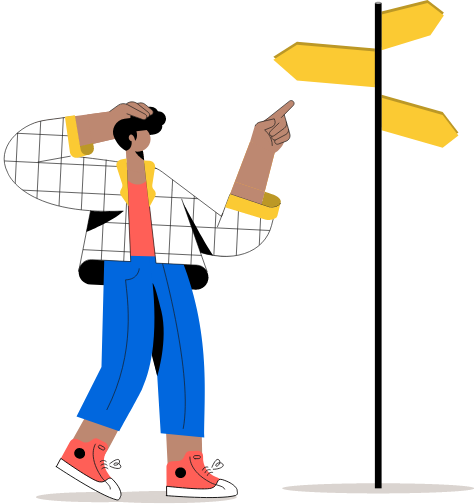
Still can't find what you're looking for?
Contact us to speak to a helpful human.










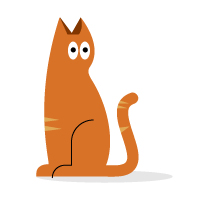

Share this page